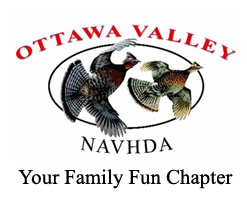Foreward
The new NAVHDA web site implements many functionalities and thus it may be intimidating. However, it is the way to go if you wish to find information about chapters, members or details about registered dogs. All this is readily accessible by means of various NAVHDA portal search features. Go to the NAVHDA web site https://www.navhda.org/ then over on the left “hamburger menu”, just at the right on the menu word a multi menu page appears:
Notice the “yellow” entry first column, it is the link to the member portal, see detail below:
Once you click you are connected to the NAVHDA login, what you do and see next depends if this is the first time you go there or not. If it is the first time you will:
If you already used the portal AND your browser stored some information you will see:
Again, keep in mind the page you see may depend on your browser and the stored information. Anyway, both ways work, however, if this is your first time login, you never created your portal account i.e., never set a password on the portal (notice not on the NAVHDA store!) you need to sig-on in order to create a portal access. Follow the link “click here to sign in” the page loaded looks like:
You will find your NAVHDA number of the NAVHDA magazine label; fill in your id, e-mail and choose a password. Once you submit an e-mail will be automatically generated and send to your e-mail account:
The e-mail you get will have a link activating the account you just created:
Click to activate your account, then heads to the portal again, click on the “sign up/Login” link firt link top right, before the cart image. Fill in your NAVHDA id and password. You will be asked to accept “Cookie”:
Consent and go to the next step. You are all set and now you will be directed to your dashboard (the black box hide the user detail, youb will see there your name and NAVHDA id):
Notice you may be asked to specify which Chapter you belongs to, let assume Ottawa valley, then enter Ottawa and click search:
click on continue, and your dashboard will be fully populated. Click on My Profile, add your picture if you wish, check that your dog(s) data correspond to your data. From this page you can do a lot of things. For example, click on Upcoming tests, search for a specific chapter forthcoming test (see below) and generated the test application (see the “Register For Test” link in the first item). Notice that once you confirmed your chapter, under your profile there will be the “My chapter” link, click there and you will see the details of your chapter including the forthcoming tests. Thus to apply for a test at your chapter click on my chapter and then select “Register for this test”. If test dates does not fit your need may be you can test in a different place and thus search a test at a different chapter. Test at my chapter:
Test at a different chapter:
From now on since you are all set you can directly heads to the member portal https://portal.navhda.us/auth/login see:
Be aware you may be asked to enter a 2FA security code unless you asked your device be remembered and recognized from the first login time on. You may or may not use an authenticator (e.g. Google authenticator – app available for both android and IOs), you may just keep using the e-mail. The security code will be sent to your e-mail account. Here I choose my device will be remebered to easy next login.