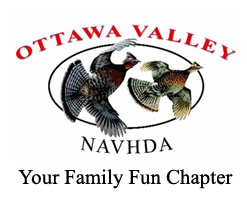Preamble
Welcome to the new OVNAVHDA chapter functionalities! The updated web site allows users:
- To register;
- Update their user profile (if needed!);
- Recover lost password;
- Book activities;
- Search the member directory.
The goal is to minimize the number of times you have to enter your the same information; once you registered if you book a training activity you will just to login with your username and password, your details and your dog(s) detail(s) will be automatically pulled from the underlying database and used to populate the booking form.
Notice the navigation menu is now context sensitive; it changes exposing chapter members functionalities once you login. See “BECOME OVNAVHDA MEMBER” and “CHAPTER ACCESS”. BECOME OVNAVHDA MEMBER brings you to the chapter registration form. Under CHAPTER ACCESS you find the login link; to login you must first register.
To register, and thus become a OVNAHDA chapter member, you must 1) own a valid e-mail address and 2) validate your identity (e-mail). Registering takes four steps:
- A new user, say John, registers by filling and submitting the registration form; let’s assume, he/she filled as e-mail john@whatever.com;
- The system sends a confirmation link to john@whatever.com; this may take between 5 to 10 minutes; if you do not get the validation e-mail in 10-15 minutes check the spam folder and then contact webmaster@ovnavhda.org;
- John gets the e-mail with the confirmation link; John clicks the link and thus confirms he/she is the owner of john@whatever.com;
- John is automatically redirected to a page where he can (if needed!) change the selected password or update its profile.
Before the e-mail is validated no user can login. Any attempt to access the system (i.e., login) prior to e-mail validation results in being locked out for 24 hours. Once the e-mail is validated you will be able to login with your e-mail (or the selected username) and your password.
When you submit the form, the system checks that the username is not already taken, that the e-mail is not already registered. Choose an username and a password familiar to you, something you will remember. Better to avoid white spaces, special characters, upper and lower case in the username. Keep in mind: if you type the wrong password (or username) two or more times you will be locked out for 24 hours. Similarly, if someone attempts to access the system with a non existing username or e-mail the corresponding internet address will be locked out for 24 hours.
In summary: 1) to login you must first register and 2) to login you must validate/confirm your e-mail address.
Beware the registration process sends out several e-mails: A) a chapter welcome e-mail; B) a chapter mailing list welcome e-mail; C) the e-mail validation link — subject “Your registration info for OVNAVHDA” and D) the e-mail validation confirmation (upon you click on the received link confirmation link) — subject “Your e-mail was confirmed”.
The most important e-mail is the e-mail containing your unique validation link; the e-mail subject is “Your registration info for OVNAVHDA”.
If you have any doubt or need help do not hesitate to contact webmaster@ovnavhda.org or drop an e-mail to antoniol@mazarol.org.
Registering
Click on the first top menu item BECOME OVNAVHDA MEMBER,
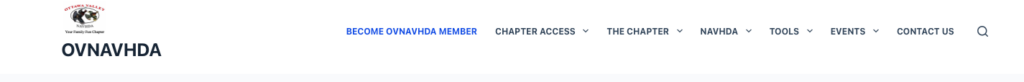
a form with required data is loaded. Fill in all required information, carefully choose your username and password
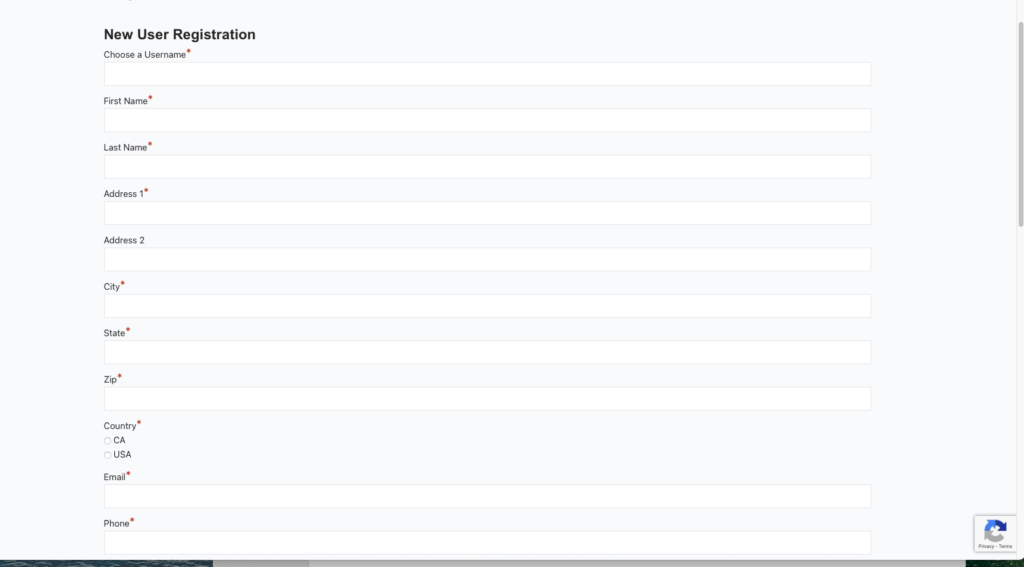
set a secure password:
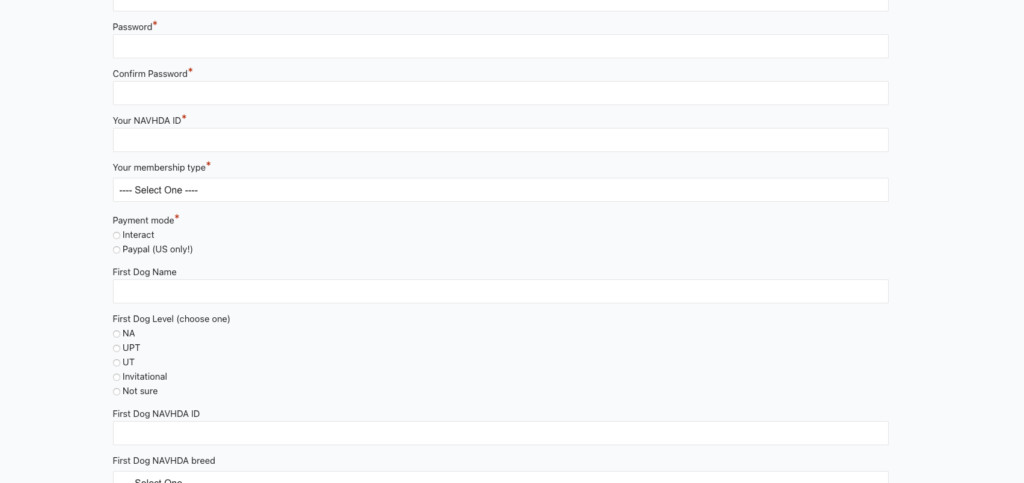
Password requirements are: 1) Minimum 8 characters; 2) Minimum one numeric digit (0,9); 3) Minimum one lower case letter; 4) Minimum one upper case letter; and 5) Minimum one special character (@ # $ %, etc.).
And finally submit/send the form. Once you submit the form, in a short time span (usually below 5 – 10 minutes) you will receive an e-mail with the confirmation link. You must confirm your e-mail clicking on the confirmation link to ensure you are the legitimate owner of the e-mail address.
First time login / e-mail validation
Once you receive validation link, validate your e-mail by clicking on received link. Two things happen 1) you will be automatically logged in; and2) you are connected to the profile and password update page:
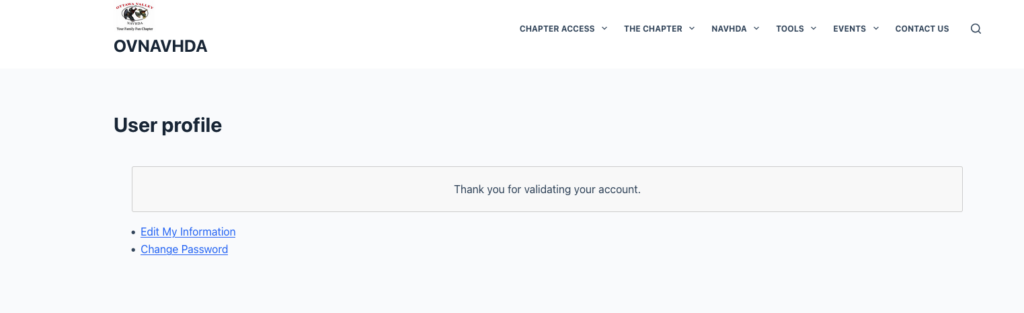
99.99% of cases you will just keep the information you submitted and the password you set. From now on you will have the credential to login with the username you selected (or e-mail) and password. Finally, upon validation, you will receive a validation confirmation e-mail validation.
Subsequent logins
Just hover over CHAPTER ACCESS and click login, will the credentials (username and password):
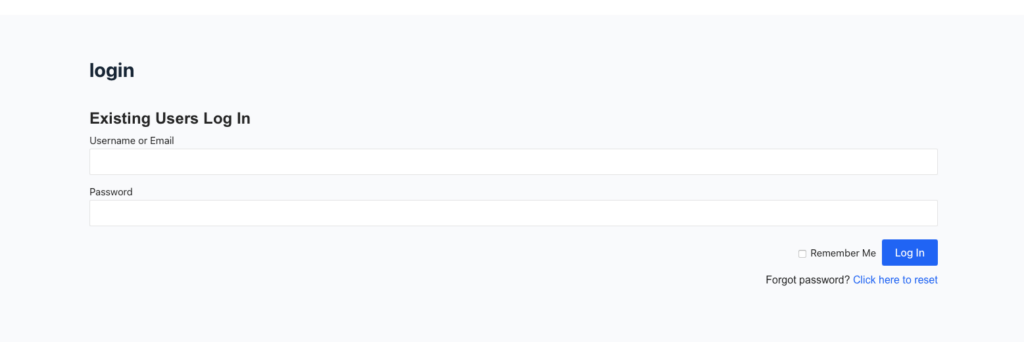
Notice if your password do not respect the chaper policy you will be forced to change it at your first login!
As you can see now BECOME OVNAVHDA MEMBER disappeared while the CHAPTER ACCESS menu item gives you access to chapter restricted features
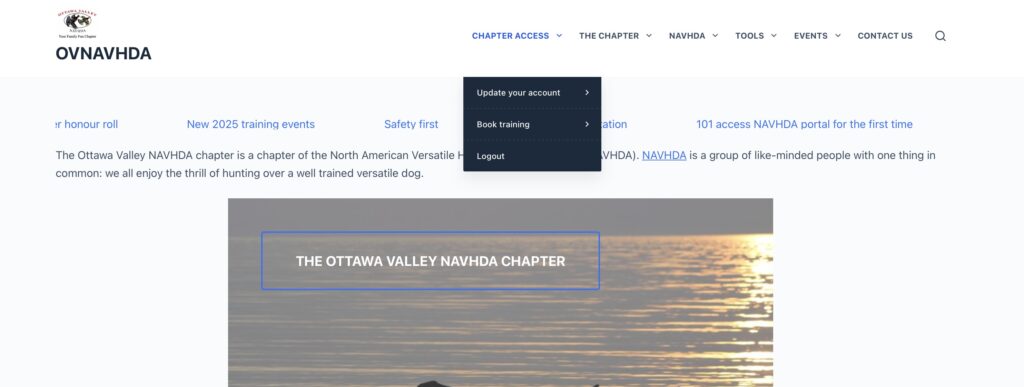
Place special attention to the “Book training” items the link will bring you to the form to book training activities.
Browsers and browser cache
We used chrome, firefox and safari to test the new functionalities as well as an Android Samsumg phone we did not discover problems.
Still issues may exist. Before reporting an issue/bug please try to clean the browser cache, restart the browser, and as last chance, restart the phone or PC.
To report a problem send an e-mail to webmaster@ovnavhda.org or antoniol@mazarol.org